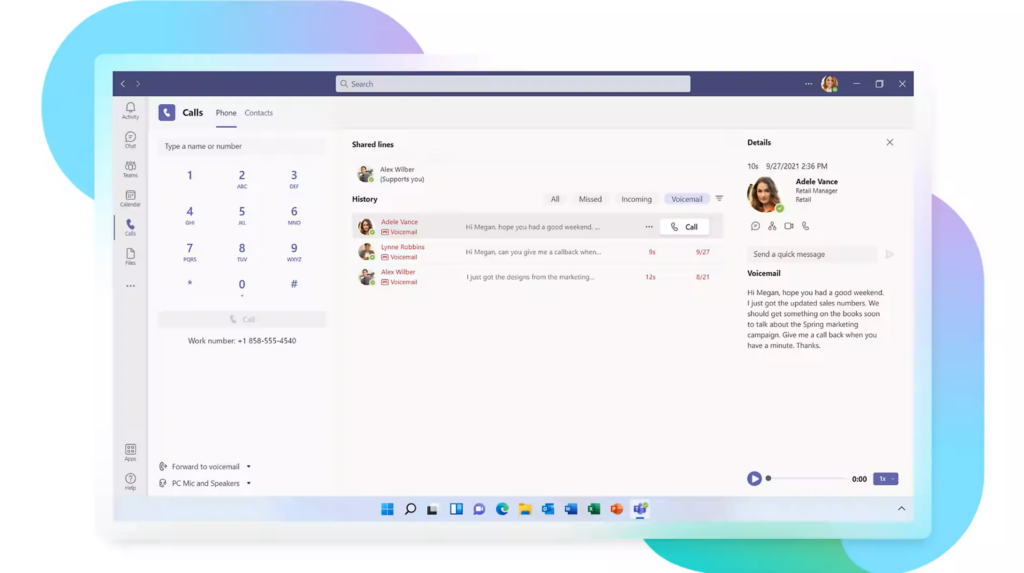Copyright © 2026. Conversant Technologies Ltd. All rights reserved.
Conversant Technology is registered in Cardiff under Company No. 09568675 | VAT Reg No. 217562215
Registered Office: Henstaff Court, Llantrisant Road, Cardiff, UK, CF72 8NG | Head Office: Griffin House, 15-16 Lower Park Row, Bristol, UK BS1 5BN.